TheGreenHornet
Platinum Member
- Nov 21, 2017
- 6,241
- 4,090
- 940
- Banned
- #1
I have disabled it several times...but it keeps coming back....I now have a piece of cardboard taped over the touchpad in case I accidentaly touch it and mess up eveything.
Follow along with the video below to see how to install our site as a web app on your home screen.
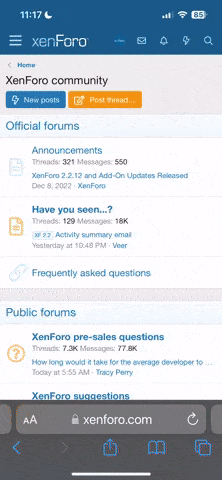
Note: This feature currently requires accessing the site using the built-in Safari browser.
Here are a few options you can try.I have disabled it several times...but it keeps coming back....I now have a piece of cardboard taped over the touchpad in case I accidentaly touch it and mess up eveything.
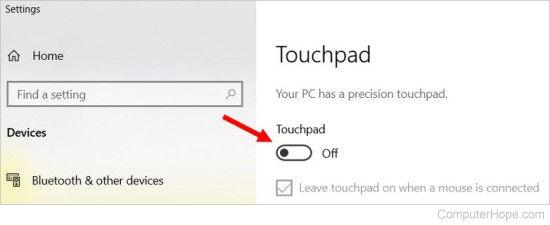
I went into the setup routine on mine and did it there, only it was win7. Maybe yours will allow it too.I have disabled it several times...but it keeps coming back....I now have a piece of cardboard taped over the touchpad in case I accidentaly touch it and mess up eveything.
I have disabled it several times...but it keeps coming back....I now have a piece of cardboard taped over the touchpad in case I accidentaly touch it and mess up eveything.
I went into the setup routine on mine and did it there, only it was win7. Maybe yours will allow it too.I have disabled it several times...but it keeps coming back....I now have a piece of cardboard taped over the touchpad in case I accidentaly touch it and mess up eveything.
Win10 definitely sucks. I have tried to turn off a lot of the crap it does so I look up how to do it online and it tells me, step by step, and when I follow those steps, my version doesn't have those steps. I hate it and might try to find a copy of win7 and use that.I went into the setup routine on mine and did it there, only it was win7. Maybe yours will allow it too.I have disabled it several times...but it keeps coming back....I now have a piece of cardboard taped over the touchpad in case I accidentaly touch it and mess up eveything.
I have a toshiba laptop windows 10...must have different settings.....i was able to disable it for awhile and then it came back...then I uninstalled the synaptics pointer device but to no avail.
I have followed all the different directions on the internet till I am dizzy...I will take this up another day...thanks anyhow.
It sucks compared to Windows '95?Win10 definitely sucks. I have tried to turn off a lot of the crap it does so I look up how to do it online and it tells me, step by step, and when I follow those steps, my version doesn't have those steps. I hate it and might try to find a copy of win7 and use that.I went into the setup routine on mine and did it there, only it was win7. Maybe yours will allow it too.I have disabled it several times...but it keeps coming back....I now have a piece of cardboard taped over the touchpad in case I accidentaly touch it and mess up eveything.
I have a toshiba laptop windows 10...must have different settings.....i was able to disable it for awhile and then it came back...then I uninstalled the synaptics pointer device but to no avail.
I have followed all the different directions on the internet till I am dizzy...I will take this up another day...thanks anyhow.
Thanks, that sounds more cost effective than throwing the keyboard out the window and cursing at Bill Gates and Microsoft.Take the screws out of the bottom and uncover the parts. Remove the battery, and the tape line to the touchpad should be around there some place. Gently pull the tape line from the receptacle on the mother board.
Anyone know how to uninstall the touchpad function on a laptop windows 10?
Are those 18650 batteries?Anyone know how to uninstall the touchpad function on a laptop windows 10?
STANDARD PROCEDURE I USE:
- Permanently disable touchpad on Win10 laptop by beating repeatedly with 5 pound sledgehammer.
View attachment 489512
2. Install new Apple Mac Pro.
Do you know if it came back after installing a windows update each time?I went into the setup routine on mine and did it there, only it was win7. Maybe yours will allow it too.I have disabled it several times...but it keeps coming back....I now have a piece of cardboard taped over the touchpad in case I accidentaly touch it and mess up eveything.
I have a toshiba laptop windows 10...must have different settings.....i was able to disable it for awhile and then it came back...then I uninstalled the synaptics pointer device but to no avail.
I have followed all the different directions on the internet till I am dizzy...I will take this up another day...thanks anyhow.
Are those 18650 batteries?Anyone know how to uninstall the touchpad function on a laptop windows 10?
STANDARD PROCEDURE I USE:
- Permanently disable touchpad on Win10 laptop by beating repeatedly with 5 pound sledgehammer.
View attachment 489512
2. Install new Apple Mac Pro.


Win10 definitely sucks. I have tried to turn off a lot of the crap it does so I look up how to do it online and it tells me, step by step, and when I follow those steps, my version doesn't have those steps. I hate it and might try to find a copy of win7 and use that.I went into the setup routine on mine and did it there, only it was win7. Maybe yours will allow it too.I have disabled it several times...but it keeps coming back....I now have a piece of cardboard taped over the touchpad in case I accidentaly touch it and mess up eveything.
I have a toshiba laptop windows 10...must have different settings.....i was able to disable it for awhile and then it came back...then I uninstalled the synaptics pointer device but to no avail.
I have followed all the different directions on the internet till I am dizzy...I will take this up another day...thanks anyhow.

Your system usually turns off the touchpad automatically when a mouse is connected. If not, uncheck the "Leave touchpad on when a mouse is connected" option above. Even if you uninstall the touchpad driver, it will be automatically re-installed when the system is restarted.
Are those 18650 batteries?Anyone know how to uninstall the touchpad function on a laptop windows 10?
STANDARD PROCEDURE I USE:
- Permanently disable touchpad on Win10 laptop by beating repeatedly with 5 pound sledgehammer.
View attachment 489512
2. Install new Apple Mac Pro.
Yes but isn't that whording?Are those 18650 batteries?Anyone know how to uninstall the touchpad function on a laptop windows 10?
STANDARD PROCEDURE I USE:
- Permanently disable touchpad on Win10 laptop by beating repeatedly with 5 pound sledgehammer.
View attachment 489512
2. Install new Apple Mac Pro.
Yes, save them ... I've got about 3,000 in my garage
Yes but isn't that whording?Are those 18650 batteries?Anyone know how to uninstall the touchpad function on a laptop windows 10?
STANDARD PROCEDURE I USE:
- Permanently disable touchpad on Win10 laptop by beating repeatedly with 5 pound sledgehammer.
View attachment 489512
2. Install new Apple Mac Pro.
Yes, save them ... I've got about 3,000 in my garage