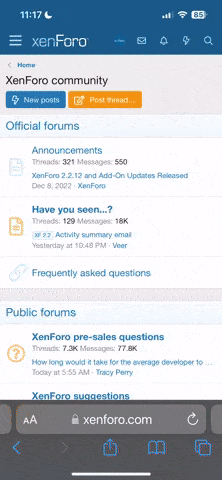I am a 100% computer illiterate senior citizen.
My computer has suddenly lost all sound.
Before I call a repairperson, does anyone have a suggestion on how to start up the sound again? I have something called Windows 10.
I talked with some very nice people at Microsoft. They offered to remotely take over my computer in order to fix it. Is that a good idea to let someone take over your computer in order to fix it?
Thank you
My computer has suddenly lost all sound.
Before I call a repairperson, does anyone have a suggestion on how to start up the sound again? I have something called Windows 10.
I talked with some very nice people at Microsoft. They offered to remotely take over my computer in order to fix it. Is that a good idea to let someone take over your computer in order to fix it?
Thank you