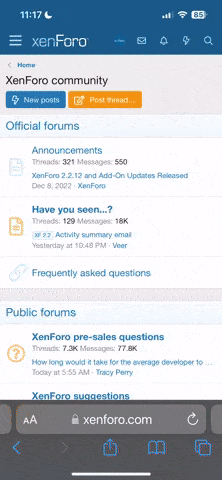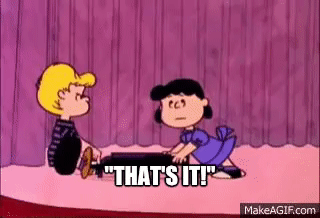If there something that looks something like this in your home, that is your router.I'm operating on a Samsung tablet with Hotspot that I get through USCellular. The internet regularly cuts out when the tablet still shows I have a normal strength signal. I tried googling the problem and while a lot of it might as well have been in Chinese, it did say it might be the router.
So what's a router? Is it inside my tablet? Or is their server getting jammed up with a lot of traffic (it happens during after dinner hours, mostly).
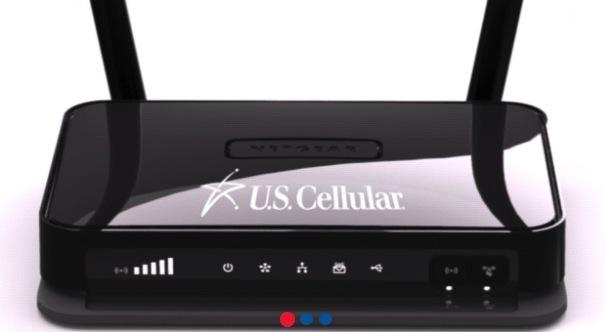
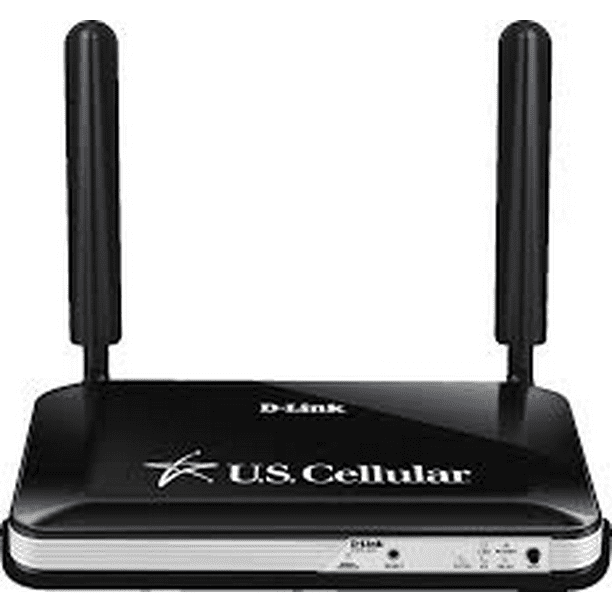

Last edited: