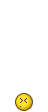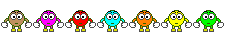Darkwind
Diamond Member
- Jun 18, 2009
- 34,690
- 19,085
- 1,915
Essentially, yes. However, google is now tying having a secure certificate with search engine rankings, along with your website being mobile friendly.Are you going through a VPN or proxy? You're in Europe, right?This site does not use an encrypted certificate. I don't know why you are trying to get the usmessageboard via a secure connection.
type this into your url:
www.usmessageboard.com
Do NOT type https://
Yes I have typed without the https:// and I still get the Error Message in Google Chrome. I have been able to get on the forum using Microsoft Edge and now also Opera but cannot with Google Chrome but was ALWAYS using Google Chrome with no problem up until this afternoon.
Yes and Yes the first I have to now because of my new job.
You can usually turn the VPN off. Typically you need to reboot after turning it off. If you are using an SSL VPN it could easily interfere. I have a Palo Alto firewall on my work network and use the Global Connect VPN. When the VPN is active I cannot access this site. I have to deactivate and then reboot to connect.
If it is still coming up, the browser should be giving you the chance to designate the website as an exception. Just do that.
A secure connection is useful when you are using a website to communicate potentially sensitive information. For example, buying something online requires that you input your credit card. The https secure connection effectively creates an armored tunnel between your computer, and the website's server (their computer). The connection prevents a third party from breaking into the connection and intercepting the information you're sending. And even if a third party managed to break into the tunnel, the information is encrypted. The encryption key is located in the SSL certificate on the website's server. So the third party would never be able to decipher it.
Since you're not ordering pizza off of USMB, there's nothing to worry about.
So, there is more to it than that, and google may be starting to penalize websites that don't have a certificate by not allowing their browsers to render them normally.