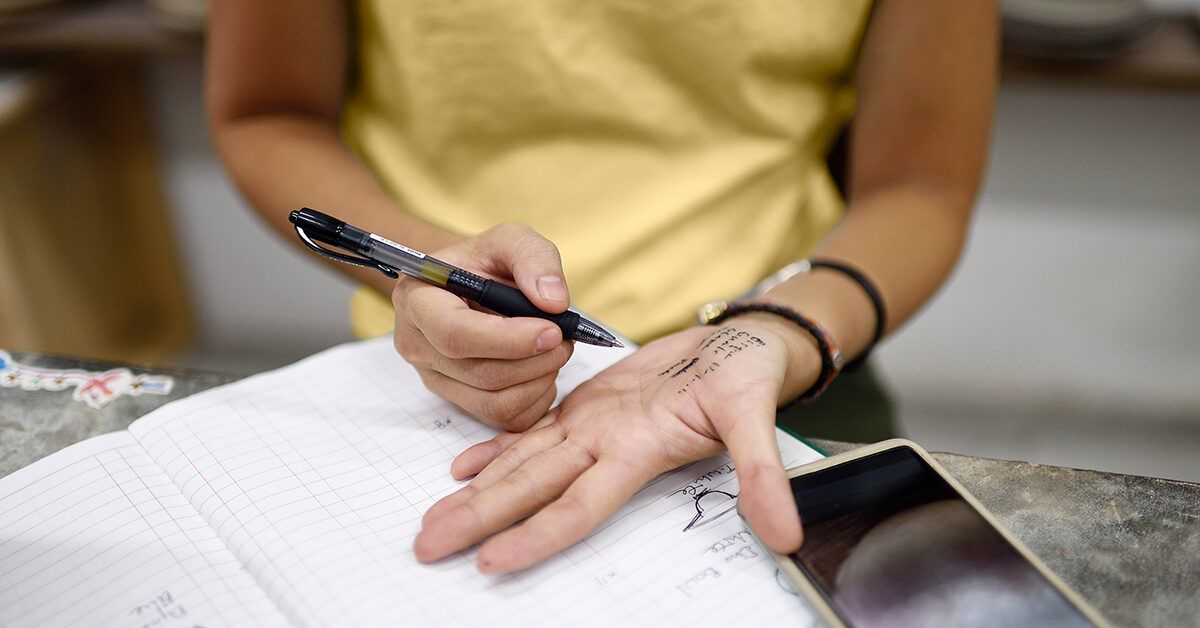Just curious if these things are safe. I was thinking about looking in to one so I don’t have to keep up with several different passwords, just let a password manager just come up with very strong passwords and that will make things easier , but I’m hesitant because, if I understand it correctly, if someone finds out your password or hacks your computer or phone, they have all the passwords to every account.
Just wondering about people’s thoughts on these, are they safe and secure, do you have a recommendation for a good one, and how does it mesh between your phone and pc so that you can access the same sites and apps between your computer and your phone? Does the password manager have an app for your pc and your phone and it syncs the passwords between them somehow?
Curious on your thoughts.
Just wondering about people’s thoughts on these, are they safe and secure, do you have a recommendation for a good one, and how does it mesh between your phone and pc so that you can access the same sites and apps between your computer and your phone? Does the password manager have an app for your pc and your phone and it syncs the passwords between them somehow?
Curious on your thoughts.
Last edited:
:max_bytes(150000):strip_icc()/GettyImages-157686135-592e9e6b5f9b585950394299.jpg)