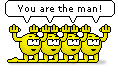- Thread starter
- #18,781
Morning
Happy Presidents Day !
I have to take my desktop in today.
I can't get it to turn on.
I'm using my laptop.
Maybe I need to get a new one.
Wonderful desktop computers with mega hard drive space and all the ram and power any normal person could ever need can be had for $300 or so or less. Sometimes that is the route to go instead of trying to keep an older model running once it starts giving you problems.